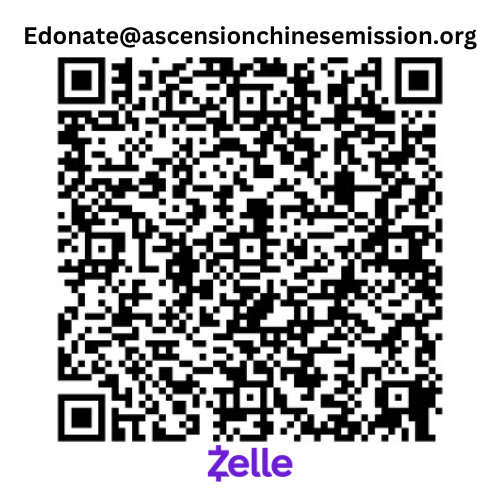New to Donating Online? Send your donation with Zelle securely from your Bank Account.
*All Major Banks, except Bank of America, are compatible at this time*
HOW TO SET UP ZELLE WITH ASCENSION
Method 1: Scan the QR Code |
Method 2: Online/Bank App
|
HOW TO SEND A DONATION
|
HOW TO SET UP AUTOMATIC DONATIONS
|